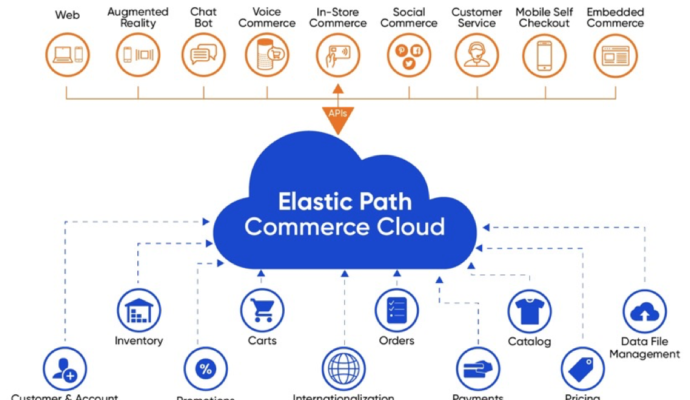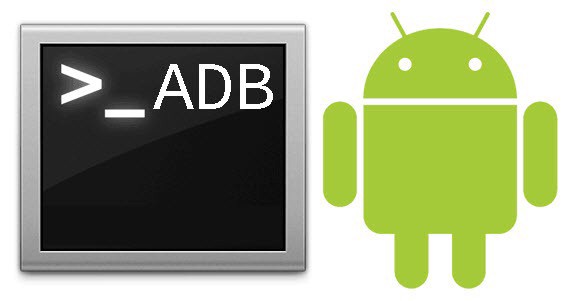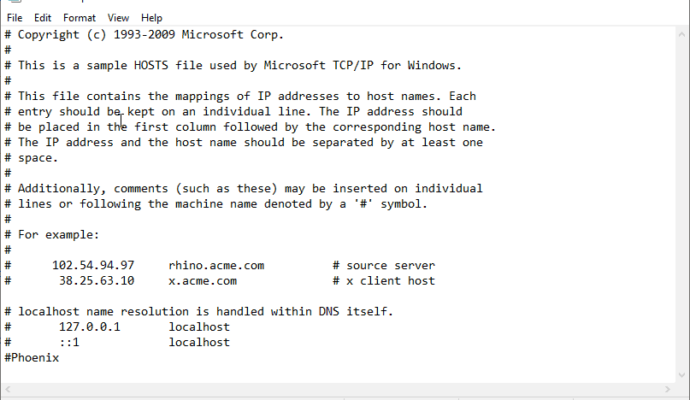Coolpad Note 3: How to Remove MTKLogger from appearing on each boot
Below are the steps which will solve MTKLogger from appearing on each boot as well…
Below are the steps which will solve MTKLogger from appearing on each boot as well as “=>factory” text during boot.
1. Open Dialpad
2. Dial *#9527*#
3. Tap on DM,
4. Type RD personnel password: 54321
5. If DM Flag value is “1” choose “ok”, DM mark will become “0”
6. If DM colour turn green from red, then choose “close”
7. Select “sure”
8. Reboot.
9. Now “=>factory” text will not be shown on booting and “MTKlogger” is gone from statusbar.
Note: I’ve tried these steps on Coolpad Note 3 device only.