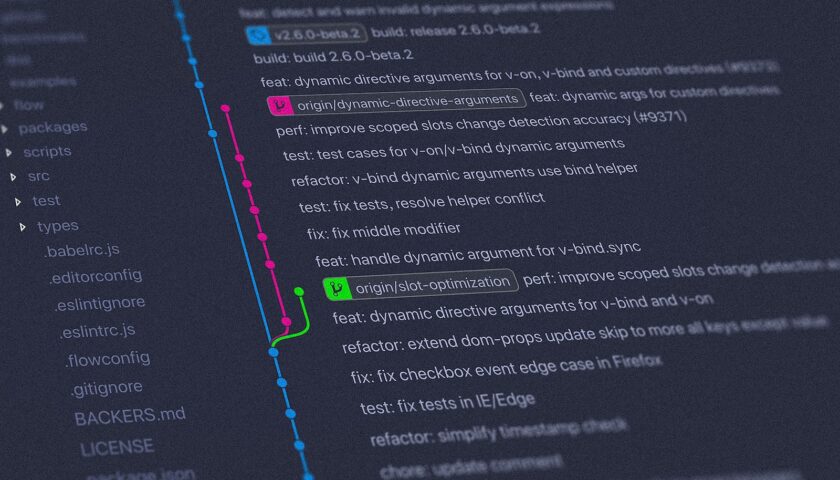
We will be looking into what is Git and how we can work with GitHub in a simple way. If you don’t have any prior knowledge these tutorials are going to help to start with Git and GitHub.
Git is a distributed version control system used for managing software development projects. It allows developers to track changes made to the code over time, collaborate with other developers, and revert to earlier versions of the code if necessary. Git works by creating a local repository on a developer’s computer, which contains all the code and version history. Developers can then make changes to the code, commit those changes to the local repository, and push those changes to a remote repository, which is typically hosted on a platform like GitHub.
GitHub is a web-based platform for hosting Git repositories. It provides a graphical user interface for managing repositories, collaborating with other developers, and tracking issues and bugs. GitHub allows developers to create public or private repositories, which can be shared with other developers or kept private. It also provides features like pull requests, which allow developers to propose changes to a codebase and receive feedback from other developers before merging those changes into the main codebase.
Together, Git and GitHub provide a powerful toolset for software development teams, allowing them to work collaboratively and manage code changes effectively. They are widely used in the software development industry and are considered essential tools for modern software development.
GitHub vs BitBucket
GitHub and BitBucket are both web-based hosting services for Git repositories. They are similar in many ways, but there are some key differences that may make one platform more suitable for a particular project or team than the other.
GitHub is the more popular platform, with a larger community of developers and a wider range of features. It is particularly well-suited for open-source projects, as it provides tools for collaboration and community management, such as pull requests and issue tracking. GitHub also offers a range of integrations with other tools and services, such as continuous integration and deployment (CI/CD) platforms, code quality analysis tools, and project management tools.
BitBucket, on the other hand, is owned by Atlassian and is often used in conjunction with other Atlassian tools, such as Jira and Confluence. It is particularly well-suited for teams that are already using Atlassian tools, as it integrates seamlessly with them. BitBucket offers similar features to GitHub, such as pull requests and issue tracking, but it also offers additional features such as built-in CI/CD pipelines and support for both Git and Mercurial repositories.
In summary, while both GitHub and BitBucket offer similar features, the choice between them largely depends on the needs and preferences of the development team. If the team is already using Atlassian tools or requires built-in CI/CD pipelines, BitBucket may be the better choice. However, if the team values a larger community of developers and a wider range of integrations, GitHub may be the better choice.
You can click on the playlist icon and from there you can watch all the videos which I have uploaded on YouTube.
What Do You Think?
Did this work for you to start
Could I have done something better?
Have I missed something?
Please share your thoughts and let me know if there are particular things that you would enjoy reading further.
Cheers!