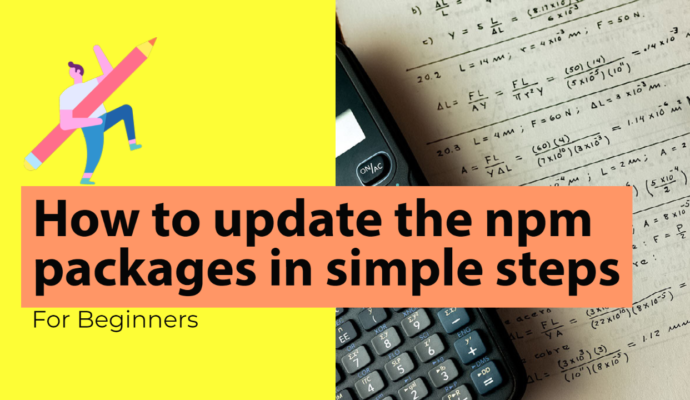Why I should use Playwright as Test Automation tool?
There are several reasons why you might consider using Playwright as a test automation tool:
1. Cross-Browser Testing: Playwright allows you to automate tests across multiple browsers (Chrome, Firefox, Safari, etc.) with a single API, making cross-browser testing more efficient.
2. Cross-Platform Testing: It supports testing on various platforms, including Windows, macOS, and Linux, ensuring your web application works seamlessly across different environments.
3. Fast and Reliable: Playwright is known for its speed and reliability in test execution. It provides features like auto-waiting for elements and automatic retries, which help improve the stability and robustness of tests.
4. Support for Multiple Languages: Playwright supports multiple programming languages such as JavaScript, TypeScript, Python, and C#, allowing teams to choose their preferred language for test automation.
5. Rich API: Playwright offers a rich API with built-in functionalities for interacting with web elements, handling dialogs, and managing browser contexts, making it easier to write expressive and maintainable test scripts.
6. Integration with Testing Frameworks: It integrates well with popular testing frameworks like Jest, Mocha, and Jasmine, enabling teams to leverage existing testing setups and tools.
7. Headless and Headful Modes: Playwright supports both headless and headful modes, allowing you to run tests in a headless environment for faster execution or in a headed mode for debugging and visualization.
8. Community and Support: Playwright has an active community and is backed by Microsoft, ensuring ongoing development, support, and documentation updates.
Overall, Playwright offers a comprehensive solution for web test automation, addressing the needs of modern web development environments.