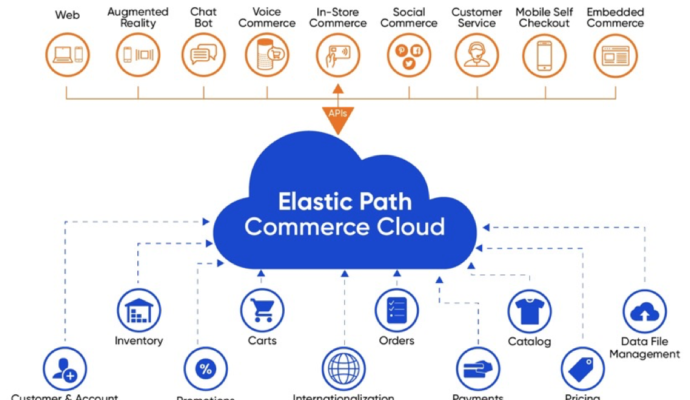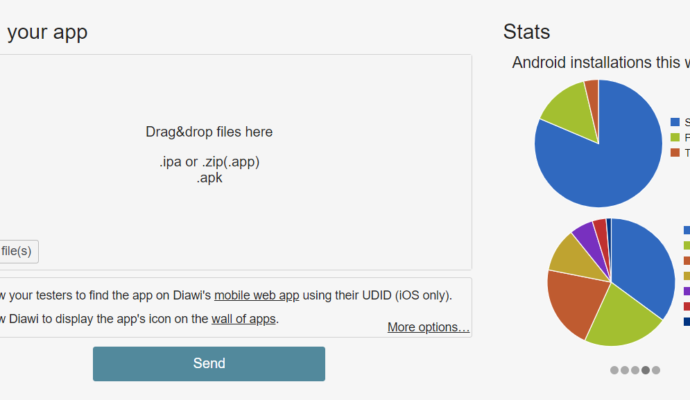How do I change Host file on my system?
On Windows machine you can update the host file by following these simple steps
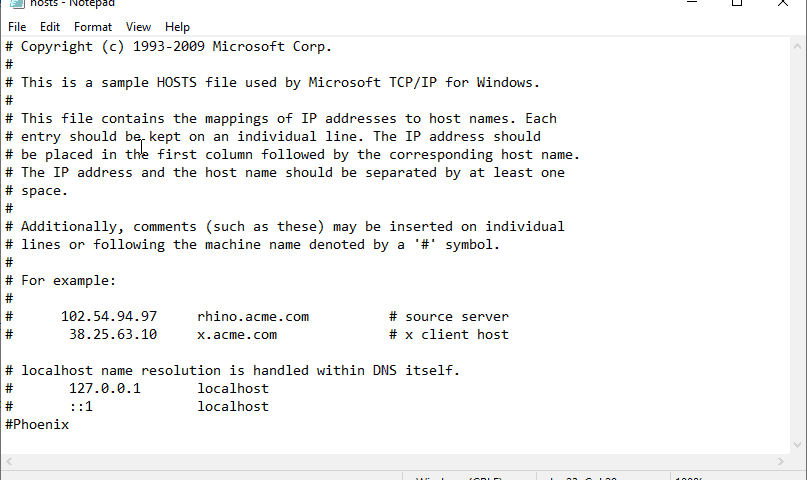
The first part will be the location to redirect the address to, the second part will be the address that you will want to redirect, and the third part is the comment. They can be separated by a space, but for ease of reading are typically separated by one or two tabs.
On Windows machine you can update the host file by following these simple steps
1. Browse to Start > All Programs > Accessories.
2. Right-click Notepad, and select Run as administrator.
3. Click Continue on the UAC prompt.
4. Click File > Open.
5. Browse to C:\Windows\System32\Drivers\etc.
6. Change the file filter drop-down box from Text Documents (*.txt) to All Files (*.*).
7. Select hosts, and click Open.
The first part will be the location to redirect the address to, the second part will be the address that you will want to redirect, and the third part is the comment. They can be separated by a space, but for ease of reading are typically separated by one or two tabs.

8. Make the needed changes, as shown above, and close Notepad.
9. Save when prompted.