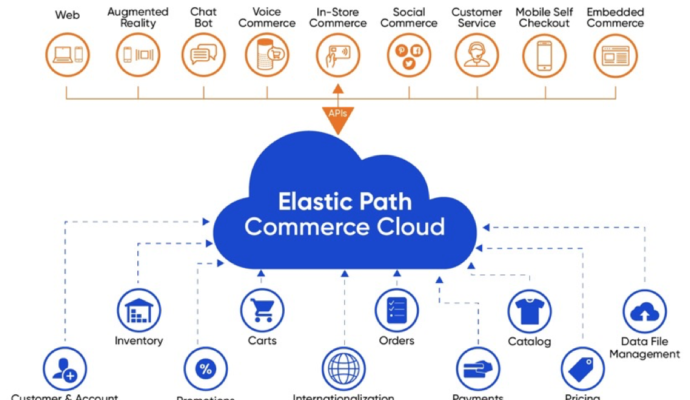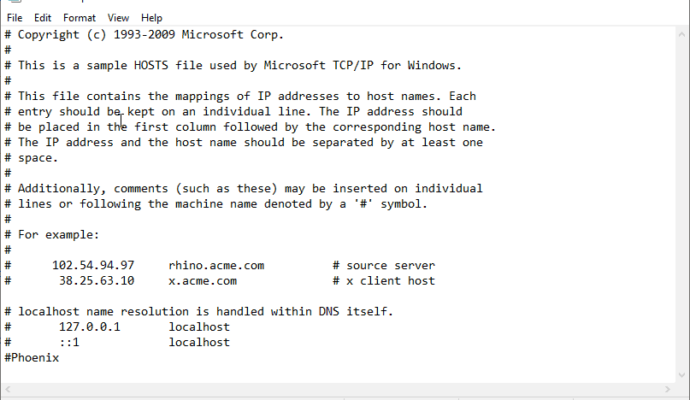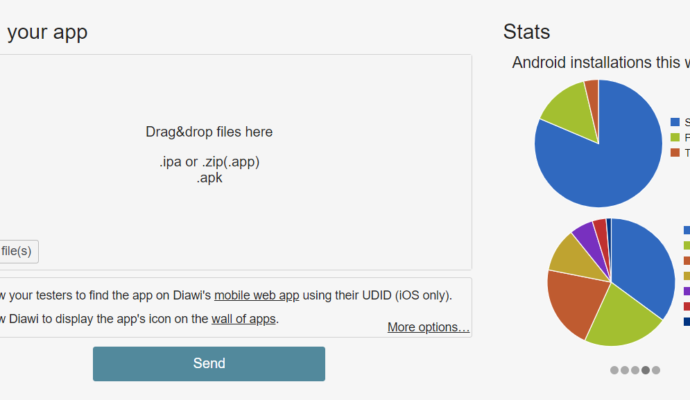Difference between F5 and Ctrl+F5 page refreshing
In most web browsers, both F5 and Ctrl+F5 are used to refresh a web page,…
In most web browsers, both F5 and Ctrl+F5 are used to refresh a web page, but they have different behaviours:
1. **F5 (Refresh):** Pressing the F5 key (or clicking the “Refresh” button in the browser) reloads the current web page and displays the most recent version of the page. However, if the page has been cached (stored locally to improve loading times), the browser may reload the page from its cache rather than fetching the latest version from the web server. This means that if changes have been made to the website since the last visit, they might not immediately appear when you use the F5 key.
2. **Ctrl+F5 (Hard Refresh):** Pressing Ctrl+F5 (or Ctrl+Shift+R) forces the browser to perform a “hard refresh.” This action clears the cached content and downloads all elements of the page, including stylesheets, scripts, and images, directly from the web server. As a result, any changes made to the website will be immediately visible. This can be particularly useful for web developers who are testing changes to a site, as it ensures that they are viewing the most up-to-date version of the page. In summary, F5 is a standard refresh that may use cached content to load the page faster, while Ctrl+F5 is a hard refresh that ensures all content is fetched from the server, making it useful for seeing immediate changes or debugging web pages.