Install Visual Studio Code
If you are used to Visual Studio and fan of Microsoft then you will like…
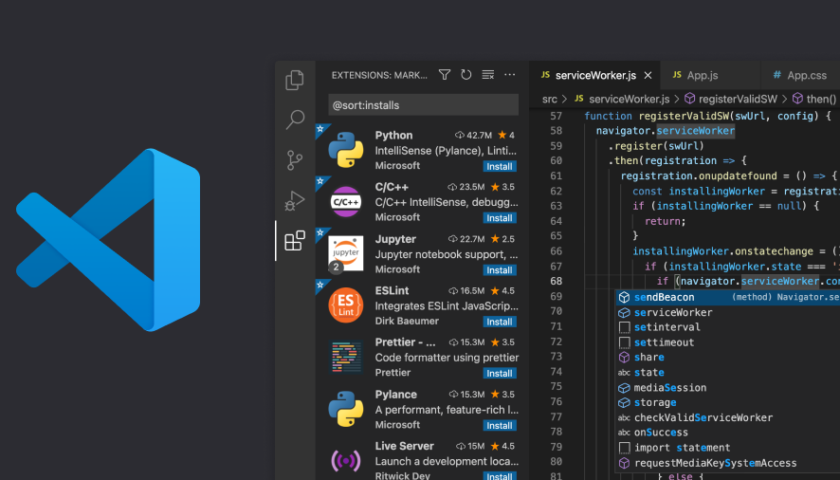
If you are used to Visual Studio and fan of Microsoft then you will like this lightweight Code Editor which is absolutely free.
Very popular for JavaScript and TypeScript code editing. It has cool features which adds overall coding experience:
- IntelliSense
- Debugging
- Built-in Git
- Extensions
Now, let’s go through simple installation instruction.
Step 1) Go to website https://code.visualstudio.com/
Step 2) Click on the Download button
Step 3) It will scroll down the page for you to choose the installer and download based on your system architecture.
Step 4) Double click the installer and follow the on-screen instruction to complete the installation.
Step 5) Now, Launch the Visual Studio Code
You are Done!!!
You may also want to check out other popular code editors:
- Atom: https://atom.io/
- Brackets: http://brackets.io/
- NotePad++: https://notepad-plus-plus.org/
- Sublime: https://www.sublimetext.com/
- VIM: https://www.vim.org/

