MuleSoft’s Anypoint Platform™ is the world’s leading integration platform for SOA, SaaS, and APIs. It provides exceptional business agility to companies by connecting applications, data, and devices, both on-premises and in the cloud with an API-led approach.
Why Is MuleSoft Used?
- MuleSoft solution easily automates any workflow and system.
- It helps to quickly adapt to constant change and business complexity.
Types of API-Led Connectivity
API Led Connectivity talks about three layers Experience API, Process API and System API. Each layer has its own roles, responsibility and functionality.
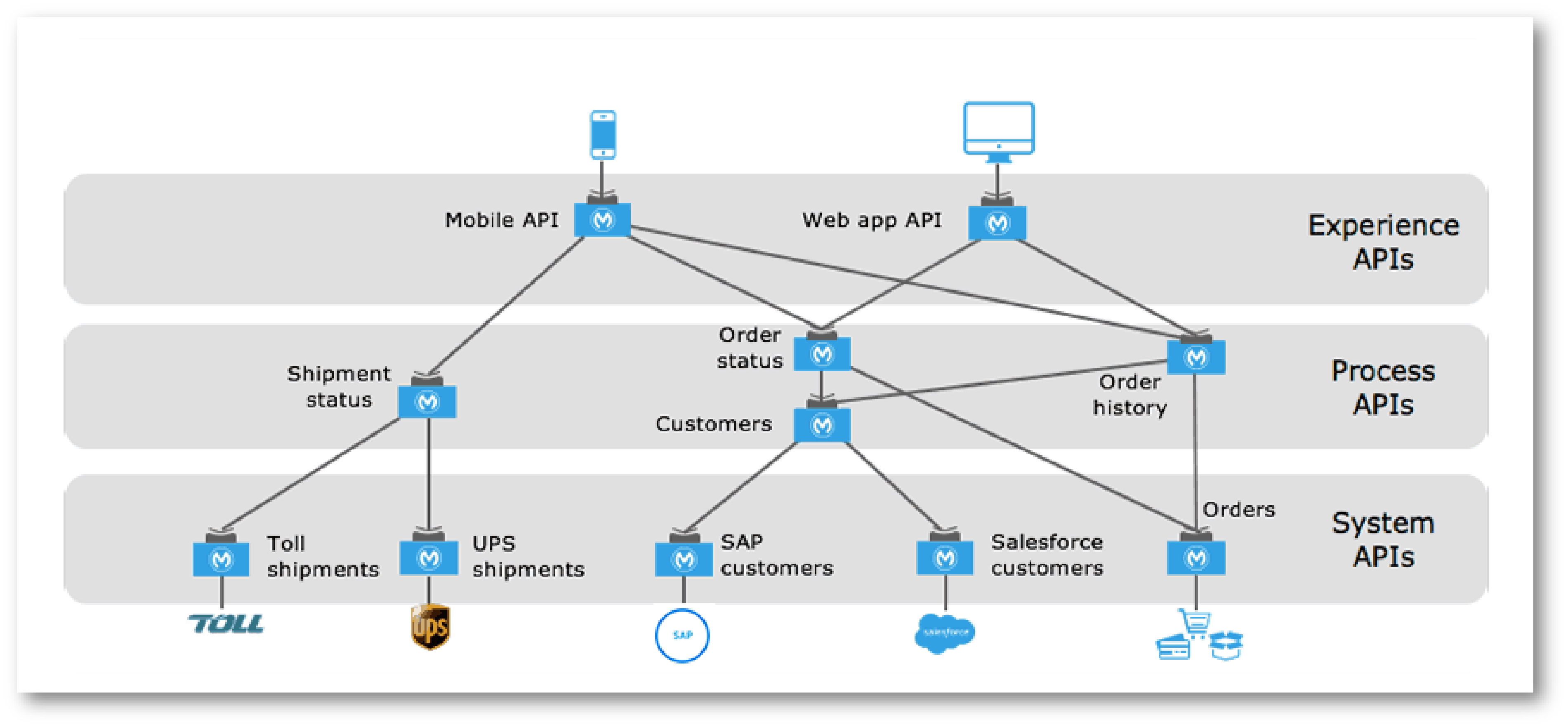
Image Source: MuleSoft
System API
- It allows you to fetch the raw data from the system of records like JDBC, SAP, Salesforce, AS400 etc.
- Data fetch from backend systems can be exposed to upstream API securely and reliably.
Process API
- It is responsible for orchestrating multiple downstream APIs i.e. collecting data from multiple downstream APIs.
- Its core functionality is to implement business logic, data aggregation, routing etc.
Experience API
- It’s a user-facing API and can be used by different mediums like mobile applications, web applications, or any other channels.
- These APIs are channel-specific which means if you are developing a mobile application then it can consume mobile API or if you are developing a web application can consume web API.
Test Approach
Here are some of the key API testing approaches:
Understand API requirements
- Understand the different types of authorization methods.
- Understand each API purpose.
- Develop an understanding of the application and usage of each API in these workflows.
Test Environment
- Prepare the test environment.
- Access to the MuleSoft’s Anypoint Platform™.
- Access to the test application to generate test data.
- Make sure to build a mechanism to roll back the environment, since with API testing you will be generating huge data and sometimes negative testing can lead to unforeseen behaviour of the application.
Test Data
- Prepare the test data for API testing.
- Keep a golden copy of your data set.
Outcome of each API
- Status code of each API.
- Verify the response with the positive data set.
- Verify the response with the negative data set.
Focus on Functional API
- Generally, avoid testing more than one API in a test case, but in some cases for end-to-end testing flow, you have to use some of the APIs in a sequence to perform complete flow.
- Verify data changes in all end-to-end systems.
Organize API endpoints
- Group your tests in such a way that you can find API easily. In many cases, you will also see that developers do the same way of categorisation to easily identify them.
- Grouping or categorisation also helps you in understanding or analysing test coverage.
- Example: Swagger UI
Automate APIs
- Prioritize the test cases
- Identify the automation tool
- Schedule your API test execution with CI tools
- Generate Reports and Logs