
What is Automation Testing?
Automation testing is a type of software testing that uses a test automation tool to create and execute a script. Here in this type of testing human interference is not required. Automation is done to improve efficiency, and productivity, and get error-free results.
With the help of an automation tool, you can easily create test data, create test scripts, execute, compare and report the results.
Difference between Manual Testing and Automation Testing
Here are some of the common differences you will find between the two different types of software testing:
| Sr.No | Manual Testing | Automation Testing |
|---|---|---|
| 1 | Manual Test Engineer will write the test script manually. | Automation Test Engineer will write the test script programmatically or use any modern approach of Low-Code automation. |
| 2 | Manual Test Engineer will prepare the test data manually with different input combinations. | Automation Test Engineer will prepare the test data programmatically or use any 3rd Party Libary to generate the test data with different input combinations. Also, a large volume of test data can be generated using an automation testing approach |
| 3 | Manual Test Engineer will execute each test case manually. | Automation Test Engineer will execute each test case automatically. Note that there are solutions available to even schedule the test execution. |
| 4 | Manual Test Engineer will execute and compare the results manually which is time-consuming. | Automation Test Engineer will execute and compare the results automatically and this process is faster. Note that there are several libraries available to do the comparison. |
| 5 | Manual Test Engineer will record each result manually which is time-consuming and error-prone. | Automation Test Engineer will record each result automatically which takes less time. Note that modern test reporting tools maintain the historical data to further analyze the results. |
| 6 | Auto scheduling is not possible. | Auto scheduling is possible using CI/CD tools. |
Benefits of Automation Testing
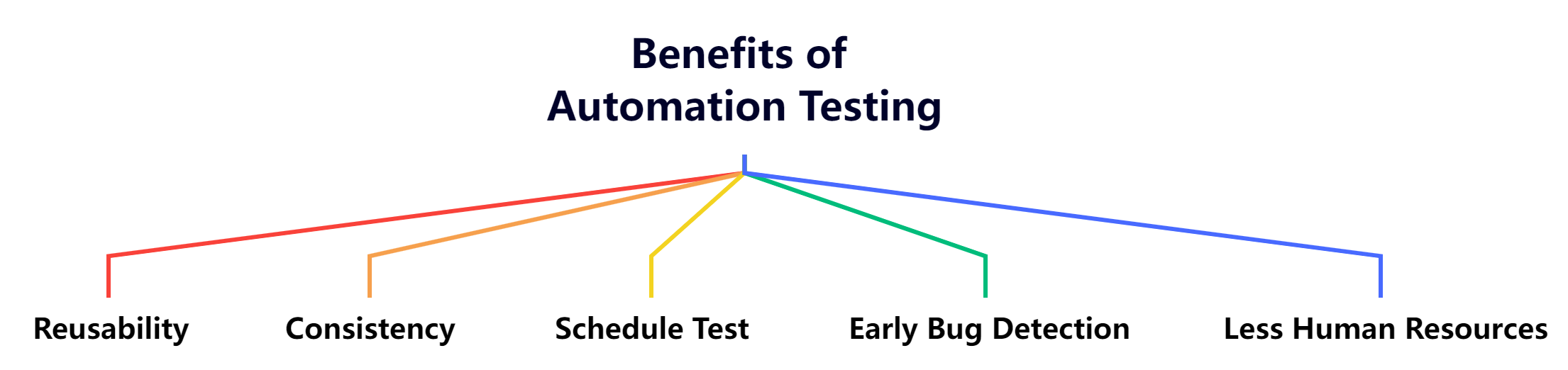
Following are some of the benefits of automation testing:
Reusability
We can reuse test scripts in automation testing and we don’t need to write new test scripts again and again. And we can also recreate those steps that are more detailed than the previous ones.
Example: There are two test scenarios where you have to log in to the system and then complete the tasks. In this case, you can reuse the login steps in another script. It even saves you time.
Consistency
Compared to manual testing, automation testing is more consistent and faster than running standard monotonous tests, which cannot be skipped but can lead to errors in manual testing.
Schedule Test Anytime
In automation testing, we can start the test execution from anywhere in the world and whenever we want. And even we schedule the test execution remotely.
Early Bug Detection
We can easily identify critical errors early in the software development process by performing automation testing. It also helps us spend fewer man-hours solving these problems and reduce costs.
Less Human Resources
To implement an automation testing program, we need a test automation engineer who knows how to write test scripts to automate our tests instead of many people doing tedious manual tests repeatedly.
Getting Started Automation Testing
Following are the steps involved whenever starting automation testing:
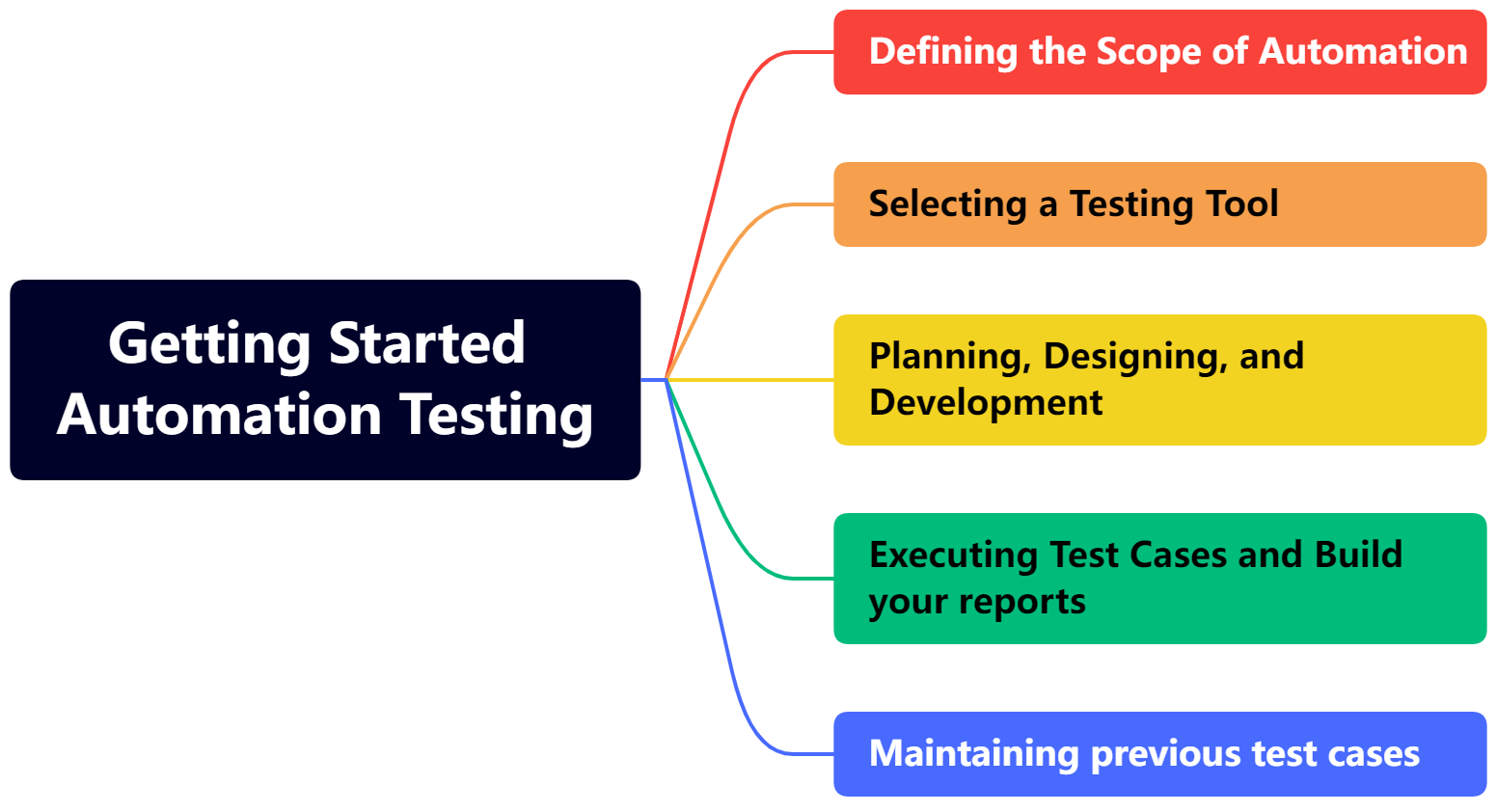
Defining the Scope of Automation
Automation scope means the area of your test application that will be automated. Make sure you go through and know exactly your team’s test state, the amount of test data, and also the environment where the tests are conducted. Below are additional guidelines for scope:
- Technical feasibility
- The complexity of test cases
- Features or functionality important to the business
- Scope of business component reuse
- Ability to use the same test cases Browser testing
Selecting a Testing Tool
Once you’ve defined your scope, it’s time to get a tool to test your automation. Of course, you can choose from the wide range of automation tools available in the market. However, this only depends on the technology on which the application tests are built. Each tool or framework can meet different requirements, so a thorough knowledge of several tool types is also an important factor in choosing the best tool.
Planning, Designing, and Development
In this step, you create an automation strategy and plan. This plan may include the following elements:
- Automation test tool of your choice
- Framework design and its features
- A detailed schedule for test case scripting and execution
- In-scope and Out-Scope items of automation
- Automation test objectives and execution process
Executing Test Cases and Build your reports
Once all the preliminary steps have been taken, it’s time to act! You can write scripts, and run the test automatically, either by running the code directly or by calling the application’s API or UI. After execution, the test report provides a summary of the tests performed so far on the project.
Maintaining previous test cases
No matter how will you manage the automation test script, test maintenance is essential if you want to expand your collection of reusable test scripts. Once the automated tests are written and run, they still need to be updated the next time the application changes.
Automation Testing Framework
Automation testing frameworks are an integral part of any successful automated testing process. They can reduce maintenance costs and testing costs and provide a better return on investment (ROI) for quality control teams looking to optimize their agile processes.
What Do You Think?
Did this work for you?
Could I have done something better?
Have I missed something?
Please share your thoughts using the Contact Us form. Also, let me know if there are particular things that you would enjoy reading further.
Cheers!